
These basic steps below will help when developing a website, it ask a number of important questions that should be address to enable you to develop an effective website.
1. Define the site's goals and audience what are the site's purpose and objectives? (A should site exists in support of a communications strategy/plan) Who is the target audience? What are the audience's information needs and interests? How will people use the information on this site? What are their technical limitations? Are they savvy web users or novices? What hardware and browsers will they use to access the site?
2. Identify a "user group"Recruit a small number of people representing the target audience who can assist you with the site's development. User testing, conducted at different stages of site development, will help you create an effective site.
3. Define the site's content
What content is available now? What needs to be developed? (Content should be high quality, clear and interesting -- the best content you have available.) What content will you include with the site's initial release? What content will you add later? Do you have illustrations, photos or other graphic images available in addition to text? What content will be updated over time? How often will the site be updated? What existing content should be redesigned to fit the web (avoid as much as possible "shoveling" existing content onto a site).
4. Identify resourcesWhat resources are available for site development (including design) and maintenance? Effective websites change often. Maintenance can be a significant part of your overall budget.
5. Identify owners for the following roles
Project manager: Responsible for getting the initial site launched.
Maintenance lead: Responsible for ongoing site maintenance and future development. This individual should know at least a little HTML.
Graphic designer: Responsible for the graphic "look and feel" of the site; also assists with navigation and site structure. May be an external resource.
Programmer: Responsible for preparing web-ready HTML documents (a graphic designer may offer these services). Consider building your site using a site-development tool.
Technical lead: Responsible for getting the site on a local server, preparing any scripts (such as those associated with a feedback form), and providing day-to-day technical support pre- and post-launch. Discuss with your Technical Lead issues such as file naming conventions, file structures, and the internal site publishing process.
It is not unusual to have a webmaster take several roles.
6. Find existing websites that you like (and dislike)Make sure you research other sites and see what's appealing in terms of content, design, organization, and navigation? Why do you think they're effective? What do you like about them? What about the sites you don't like? What's not working for you? Print these pages.
7. Consider ways to organize your content
A site structure provides a sense of hierarchy. A good structure is easy to understand and navigate.Are there logical "buckets" into which you can pour your content? Think about different ways to arrange your information until you find one that is more successful than others in meeting your objectives. This may take some time, but this is one of the most important parts of the process. Does the site warrant a search engine? Do you have one available?
8. Make it interactiveHow can you involve the user in your site (i.e., make it interactive)? Giving people the chance to give feedback, offering discussion areas, responding online to questions or comments users send in are all good approaches. Some larger sites let people get personalized information.
9. Check in with your usersReview with your user group your current thinking about site objectives, audience, content, organization, and user involvement. Revise these elements based on feedback.
10. Identify designers and get Quotes
If you plan to use an external graphic designer, you'll probably want to get three or four quotes. The best way to approach this is to prepare a request for proposal and, ask designers to plan on presenting three design concepts for your review. You might want to ask each designer to present their bid in person so that you can get a sense of what it would be like to work with them.
11. Bring the designer into your processOnce you've selected your designer, share with them everything you've collected throughout this process. Introduce them to your team.
12. Review design conceptsShare them with your user group and incorporate feedback into design refinements.
13. Select a design and prototypeWork with the designer to refine the design. Prepare a small number of web pages in HTML based on the design. Prepare additional programming as required.
14. Test publish the site and test the prototypePublish a small number of fully active prototype pages on a staging server. Test the prototype with your user group. Refine the prototype based on their feedback.
15. Create a marketing planIdentify ways to get the word out at launch and in the weeks and months following launch. How will users hear about new information available through the site?
16. Create a maintenance planHow will the site function after launch? Create a plan for the site, including a timetable for additional content that won't be part of the site's initial release. Assign tasks to content owners.
17. Launch!Finish the HTML, graphics and additional programming on the full site. Publish the site. Market the site.
18. Get feedbackCollect feedback and incorporate feedback that makes sense.
19. Conduct follow-up studies and improve the siteAt 3-6 months, conduct a more thorough site review with a group of users different from the ones who helped you with site development. Consider ways to incorporate user feedback to improve the site.
 Just because your website has had great success in your domestic market, it does not guarantee the same success internationally!
Just because your website has had great success in your domestic market, it does not guarantee the same success internationally! 

 Social networking is having a significant effect on the way that consumers now search for information about products and services they wish to buy. Consequently, this has huge implications for the marketing strategies of firms.
Social networking is having a significant effect on the way that consumers now search for information about products and services they wish to buy. Consequently, this has huge implications for the marketing strategies of firms.


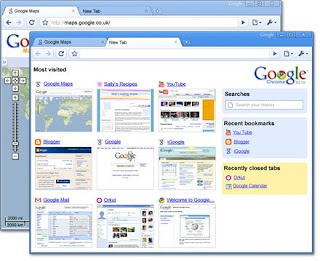

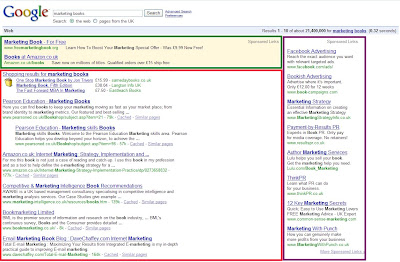
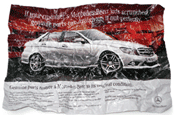
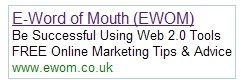
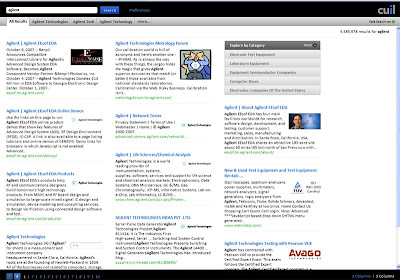
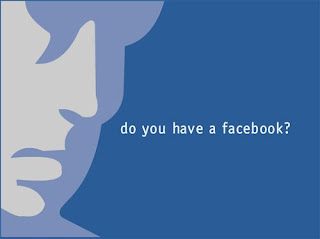
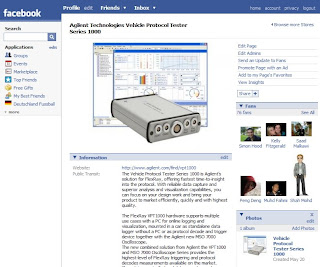





 One of the key tasks I played a major role in over the past year is putting together and issuing press releases. Along the way I have picked up some methods and handy tips so I thought I would share them with readers.
One of the key tasks I played a major role in over the past year is putting together and issuing press releases. Along the way I have picked up some methods and handy tips so I thought I would share them with readers. 








