Quick facts about Google Chrome!
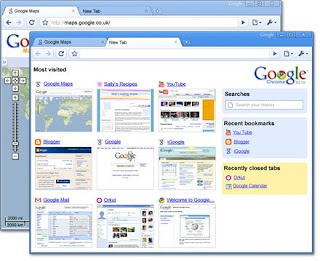 For those interested in internet marketing and advertising, anything that Google does catches our attention. Also having a great interest in online marketing, internet broswers is something that I always keep an eye on as I everyday without fail I use one. In recent years, Microsoft Internet Explorer and Firefox browser are the 2 most popular web browser use by internet surfers.However over summer Google came out with a new internet browser which is set to compete with Microsoft Internet Explorer. When Google announced its new open source browser, everyone sat up and took notice.
For those interested in internet marketing and advertising, anything that Google does catches our attention. Also having a great interest in online marketing, internet broswers is something that I always keep an eye on as I everyday without fail I use one. In recent years, Microsoft Internet Explorer and Firefox browser are the 2 most popular web browser use by internet surfers.However over summer Google came out with a new internet browser which is set to compete with Microsoft Internet Explorer. When Google announced its new open source browser, everyone sat up and took notice.The new Google browser is called “Google Chrome“. Here are some of the features of Google Chrome:
1) New Tab page
2) Application shortcuts
3) Dynamic tabs
4) Crash control
5) Incognito mode
6) Safe browsing
7) Instant bookmarks
8) Importing settings
9) Simpler downloads
5) Incognito mode
6) Safe browsing
7) Instant bookmarks
8) Importing settings
9) Simpler downloads
Google Chrome was released in beta for Windows-based systems (a Mac version is planned but isnt scheduled for luanch for awhile yet).
In their press release Google said the following:
In the early days of the Internet, web pages were frequently little more than text. But today the web has evolved into a powerful platform that enables users to collaborate with friends and colleagues through email and other web applications, edit documents, watch videos, listen to music, manage finances and much more. Google Chrome was built for today’s web and for the applications of tomorrow.
“We think of the browser as the window to the web - it’s a tool for users to interact with the web sites and applications they care about, and it’s important that we don’t get in the way of that experience,” said Sundar Pichai, Vice President of Product Management, Google Inc. “Just like the classic Google homepage, Google Chrome has a simple user interface with a sophisticated core to enable the modern web.”
“We think of the browser as the window to the web - it’s a tool for users to interact with the web sites and applications they care about, and it’s important that we don’t get in the way of that experience,” said Sundar Pichai, Vice President of Product Management, Google Inc. “Just like the classic Google homepage, Google Chrome has a simple user interface with a sophisticated core to enable the modern web.”
The first thing that will strike you about Chrome is its soft, yet elegant interface. Unlike other browsers, it doesn’t have a lot of unnessecary clutter. Its clear from using Google Chrome personally that it was designed to make it easy for users to search and navigate the web for the content they’re looking for.
Speed is the key feature for me and Chrome is built for that. While Chrome beats Microsoft's Internet Explorer on speed, it doesn't do the same when compared with Firefox or Safari on such frequent tasks as launching Web pages. The big question is whether as they will add more and more to it as remember this release was only the beta, will this mean that performance will take second stage to features.
Read more...
